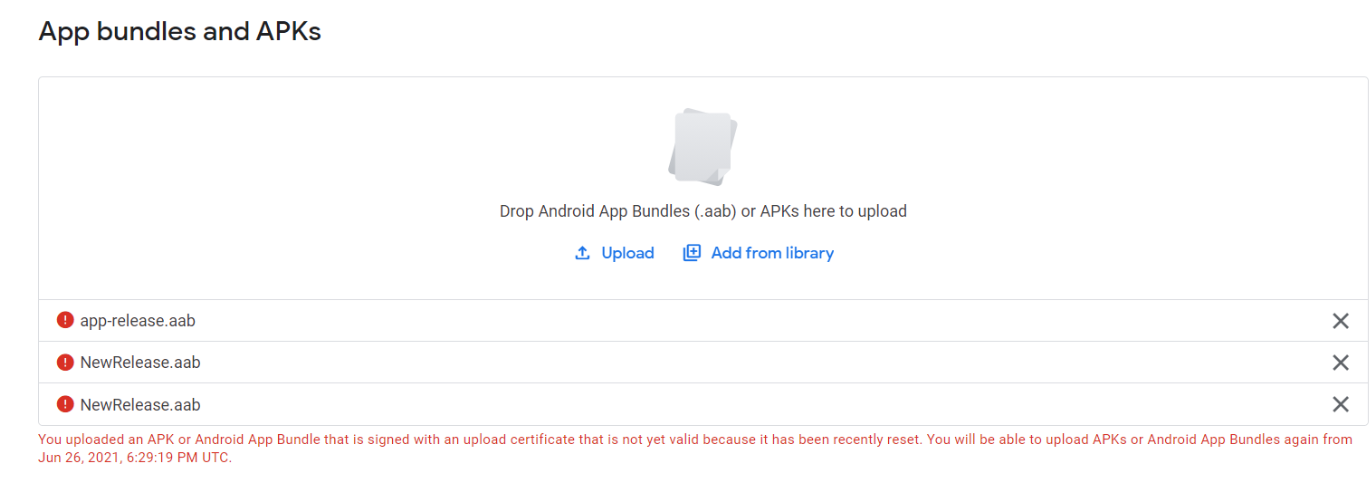While uploading the app bundle in the Google Play console, if the app bundle signed with wrong key is uploaded then you will get an error “Your Android App Bundle is signed with the wrong key. Ensure that your app bundle is signed with the correct signing key and try again”. If you are getting this error then at the end of this article you will be easily able to upload your app bundle to the Google Play Console
Go to the App signing option under Setup in Google Play Console and click on Request key reset.
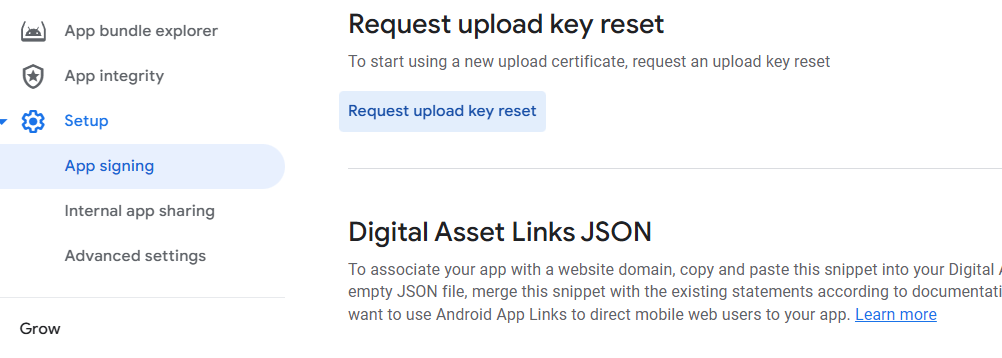
Then select the reason for resetting your upload key. Choose any reason you like, but after that you have to upload a PEM file. You can easily get the PEM file from key.jks file by using the command prompt mentioned in the image below.
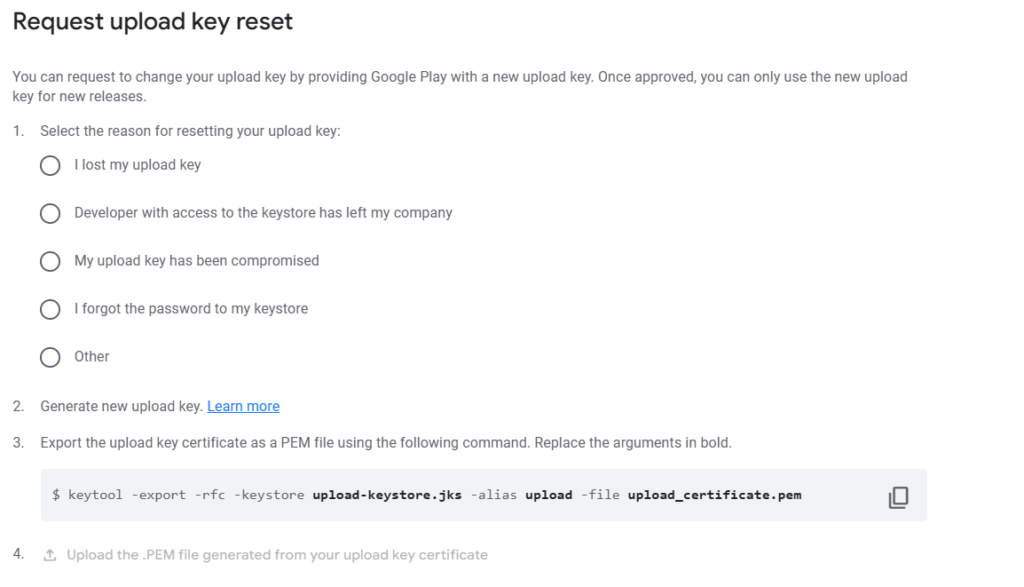
Once you request an upload key reset, then it will be approved within 48 hrs.
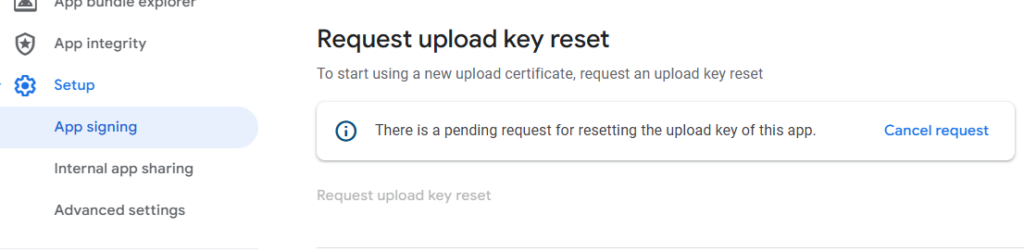
Till then if you try to upload your app bundle, you will get an error stating that You uploaded an APK or Android App Bundle that is signed with an upload certificate that is not yet valid because it has been recently reset as shown in the below image.
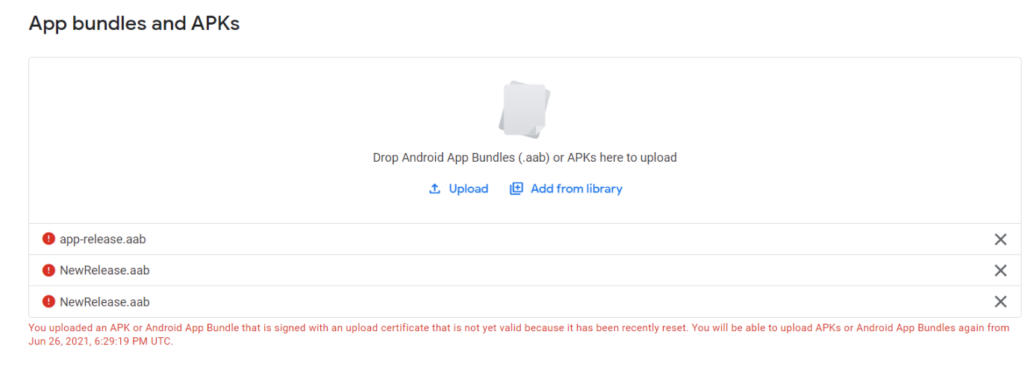
After the 48-hour period, you can upload your new app bundle and it will get accepted without any errors.