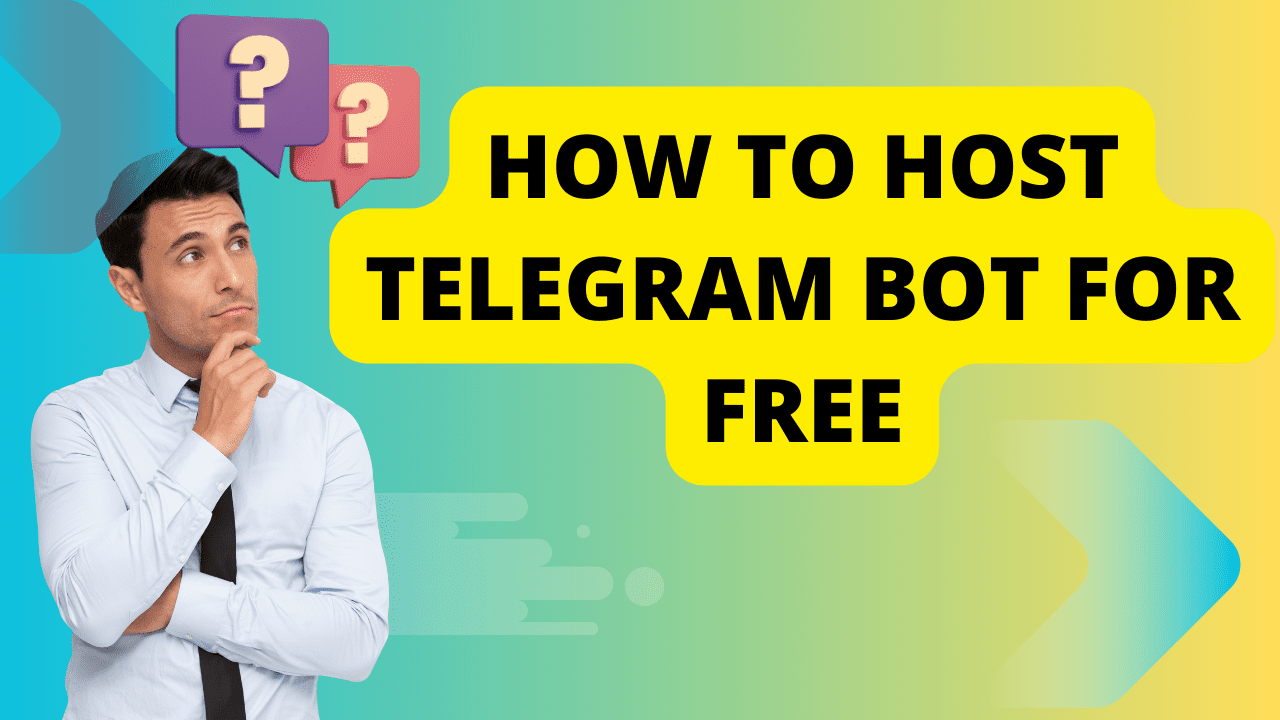Do you want to know how to host telegram bot for free. In this post, I’ll walk you through how you can host your Python bot online for free! Whether you’re creating a Telegram bot, Discord bot, or any other type of script, I’ll show you how to keep it running without a hitch.
Why Host a Bot Online?
If you’ve ever created a bot or any kind of script, you might have realized that it needs to run continuously in the background to work properly. If your computer shuts down, your bot stops responding—definitely not ideal if you want it to be available at all times.
One solution is to host your bot on a server, but instead of paying for expensive servers or setting up complicated configurations, there are free services you can use. In this tutorial, we’ll be using PythonAnywhere, a free online hosting platform that’s easy to use and perfect for small to medium-sized bot projects.
Getting Started with PythonAnywhere
The first step to hosting your bot online is to head over to PythonAnywhere, a platform that allows you to run Python scripts online for free. It offers 100 seconds of CPU usage per day for free accounts, which is more than enough for most small bots. While it may slow down a bit if you have a large number of users, it’s a great starting point for anyone just getting into bot development.
Here’s how you can get started:
- Create a PythonAnywhere account
Head to PythonAnywhere, sign up for a free account, and log in. Once you’re in, you’ll be greeted by the dashboard, where you can manage your files and scripts. - Set up your script
From the dashboard, go to the Files section and create a new Python file. You can name it something simple likeTelegram_bot.py. If your bot consists of multiple files, you can upload them all here, but for simplicity’s sake, let’s assume it’s just one file. - Add your bot’s code
Paste the code for your bot into this new file. If you already have a Telegram or Discord bot code ready, copy and paste it here. This ensures that your bot is set up and ready to run.
Installing Required Packages
Most bot scripts require additional packages to run, and PythonAnywhere makes it easy to install them. Here’s what you need to do:
- Open the bash console
From your PythonAnywhere dashboard, find the bash console option. This opens a terminal where you can run commands just like you would on your local machine. - Install necessary packages
For example, if you’re running a Telegram bot, you’ll likely need thepython-telegram-botlibrary. Install it by typingpip install python-telegram-bot. You only need to do this once, and PythonAnywhere will remember the installation for future runs.
Running Your Bot
Now that your code and packages are in place, it’s time to run your bot:
- Run your script
From the file page, hit the Run button. You should see logs in the console indicating that the bot is running. If your bot is a Telegram bot, for instance, it should start polling for messages and respond accordingly. - Test your bot
Once the bot is running, you can test it by sending messages. If everything is set up correctly, the bot will respond just as it would if it were running on your local machine.
Keeping Your Bot Online 24/7
One of the best things about hosting on PythonAnywhere is that your bot will continue to run even if you close your browser or shut down your computer. The platform keeps it alive, ensuring that it’s always available to respond to commands.
For example, if you send a message like “hello” to your Telegram bot, it will reply, even if your computer is off. This setup is perfect for small-scale bots that don’t require high levels of server resources.
Limitations and Other Hosting Options
While PythonAnywhere is an excellent option for beginners and small bots, it does have some limitations. Free accounts are limited to 100 seconds of CPU time per day, which might slow down the bot if you’re handling a large number of users. If your bot gains popularity and needs more resources, you can consider upgrading to a paid plan or exploring other hosting options.
If you have a favorite free hosting service for bots, I’d love to hear about it! Let me know in the comments, and I might feature it in a future post.
Conclusion
Hosting your bot online doesn’t need to be expensive or complicated. With PythonAnywhere, you can keep your Telegram, Discord, or any other bot running 24/7 without paying a cent. This is an excellent solution for personal projects or small bots that don’t need a ton of server power.
Give it a try and see how easy it is to keep your bot online! If you have any questions or run into any issues, feel free to drop a comment, and I’ll be happy to help.
As always, thanks for reading, and happy coding!