Setting up your new Amazon Echo Spot is a breeze, and with this step-by-step guide, you’ll have it up and running in no time.
Table of Contents
1. Plug in Your Echo Spot
The first step is to connect the power adapter to the back of the Echo Spot and plug it into an outlet. Once connected, give it about a minute to boot up. During this time, you’ll see the device start to initialize, getting ready for setup.
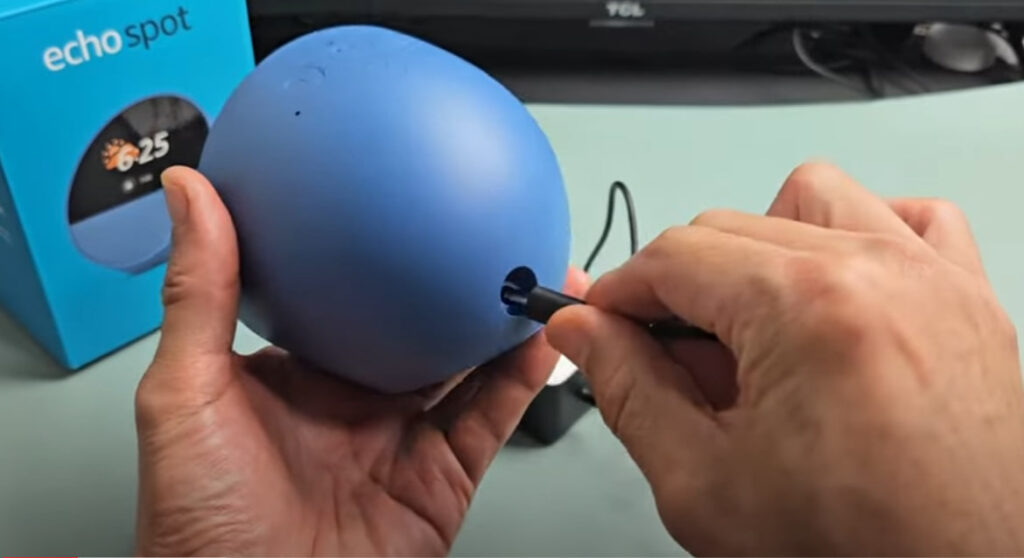
2. Download and Install the Alexa App
While your Echo Spot is booting up, head over to the App Store (for iPhone users) or Google Play Store (for Android users) and download the Alexa app. Once installed, open the app and keep it ready. The app will automatically start searching for your Echo Spot, so just let it do its thing.

3. Connect to Wi-Fi and Choose Your Settings
Once the app finds your Echo Spot, it will prompt you to connect the device to your Wi-Fi network. Select your network, enter your password, and let it connect. After that, choose your preferred language and specify the location of your Echo Spot, whether it’s the main bedroom, office, or another room. You can even create a custom room name if you like.
4. Customize Your Echo Spot
After the initial setup, you can customize the clock face to your liking. You can choose from different designs and colors, and you’ll always have the option to change it later through the settings. You’ll also be prompted to enable or disable Amazon Sidewalk, a feature that helps your devices stay connected, even outside your home. Decide based on your needs and proceed.

5. Explore Additional Features and Settings
Once everything is set up, you can explore the various settings in the Alexa app. Change the clock format, adjust themes, and manage other device-specific features. Now, your Echo Spot is ready to go! You can start using Alexa to check the weather, control smart devices, and more.
That’s it! You’re all set with your 2024 Amazon Echo Spot. Enjoy your new smart assistant!
To buy an echo spot for your home click here
How to reset Amazon Echo Spot
To factory reset your Echo Spot:
- Press and hold the Mute and Volume Down buttons until you see the Amazon logo (about 15 seconds).
- When prompted, follow the on-screen instructions to set up your device.

